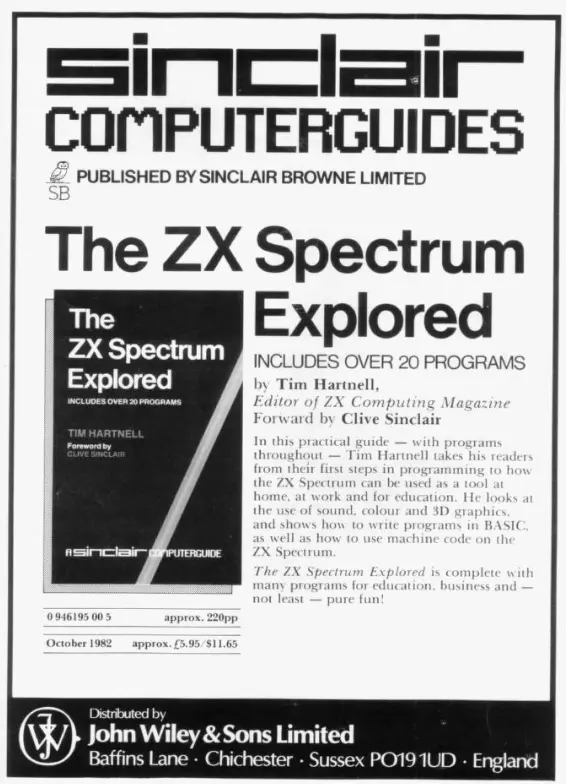The world around the Sinclair Spectrum ZX48
While the Commodore 64 dominated the US market; in Europe and many other places in the world, the Spectrum was a more popular choice. The ZX48 was a worthy successor to its predecessor, the ZX81. Introduced by Sinclair Research Ltd in 1982, the Spectrum may not have been technically more advanced, in fact it had the same CPU clocked faster; but it did not matter, the Spectrum had what everyone wanted: color, sound, and more memory; all at an affordable price. Its success was guaranteed and instantaneous, as it was the natural choice for loyal ZX81 users, who awaited this computer eagerly and were not disappointed. Its popularity spread worldwide, as no other computer could offer anything similar at that price point.
Want to learn more about other 8-bit computers? Follow this link.